Scheduling Parent-Teacher Conference Just Got Even Better!
by Horacio Ochoa, on Jan 22, 2016 7:38:17 PM
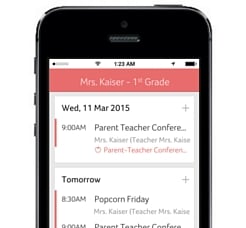
Scheduling parent-teacher conferences takes a lot of effort if you don't use Bloomz. It requires teachers to coordinate with parents, sometimes via email, many times using paper that goes back and forth between home and the classroom, taking a lot of time, just to find a common schedule. This is why, one of Bloomz' most beloved features is Parent-Teacher Conferences, even though most teachers will only use it a few times during the school year. It just takes so much pressure off teachers, giving them time back to focus on other important things, also allowing parents to choose a time of their preference in no time. We would not imagine it could get any better!
In the past months though, we asked a few teachers for their thoughts and experience with scheduling Parent-Teacher conferences through Bloomz, and it turns out there were some opportunities to make this feature even better. The feedback was clear - you wanted to be able to make edits to a conference once it was created, as well as additional controls to schedule this conferences in advance.
As we always do, we took the feedback to heart, and our team went to work on solutions to these opportunities. A few weeks later, we are happy to communicate that you can now enjoy an even better conference scheduling experience with Bloomz. Check out the changes we've just published and let us know what you think in the comments below:
1. Easily edit conference time slots and details
In the past when the teacher needed to edit or update the conference, they had to go through all the screens and pick at least one new invitee to complete the update process. We have removed those restrictions.
You can now go back to an already-created conference and edit its details in very simple steps. Simply go to your conference and click "Options" to bring up the options menu and click "Edit" to choose between editing the conference details or the time slots you previously created.


2. Optional notifications after editing a conference
Before, every update you did would notify all the invitees in your conference, which would cause friction due to too many notifications coming in. Now, you can make changes to the conference, and decide whether you want to notify all the attendees.
- If you make any changes to the conference details, after you've saved these changes they will not be sent automatically, instead we give you the option to notify all invitees:
- Similarly if you want to change or remove the time slots, or add new dates (new feature!), you can save the results without the requirement of inviting new parents:
Power tip: you can quickly delete the time slots in a conference, simply by going to the conference event and scrolling down to see the list of time slots. Click "options" next to the time slot you want to delete, and hit "Delete this slot".
3. Create conferences ahead of time, and invite parents when ready
One common need we found, is that teachers want to create a conference in advance, without inviting parents to it (previously, you could only create a PT conference by inviting at least one parent to it). We have now made this available in the app, just go ahead and start a parent-teacher conference, you will only need to invite yourself to it so you can plan ahead of time, and chose when to invite parents later (just don't forget to do it!). It will only show in your calendar so you can go back anytime to edit details, time slots or invitee list.
With this set of changes, we are now making our already powerful PT Conference scheduling feature even better. Go on and give it a try!
If you have any additional questions about parent-teacher conferences, you can always refer to our support site, where we have a great compilation of articles about this great feature.
We also created a quick overview video that you can watch here:
Enjoy!



